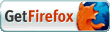Recommended free stuff
There is a lot of free stuff available on the web, and a lot of it is very good quality. The best stuff is often the result of someone's hobby, and they will often release a continuous stream of updates in response to feeback that they receive from users. This, together with the fact that they are often users of the software themselves, can result in software that is better than commercial stuff since it is not packaged in marketing features.
Open Source projects are the multi person version of the hobbyist. Open Source literally means that the source code is open for anyone to download and look at (contrast most software houses who guard their source code to protect their products from piracy etc.). The power of Open Source comes from the people who do not just download the code to look at though - it comes from the people who re-write the code (or portions of it) with enhancements, improvements and totally new ideas. These are usually reviewed by the "community" that surround the product, before being included in the next release.
There is also the free stuff that is basically a cut down version of commercially available software. When I say "cut down" here I mean "less functionality". I do not mean "only free for a limited period", which is more commonly called "shareware". I also tend to avoid software that is free because it is stuffed full of adverts (often called "adware") because that sort of software is often associated with it's unwelcome cousins "spyware" and "malware", not to mention outright viruses.
Spyware / Malware / Viruses are all a risk when downloading and installing software from the web. I am reasonably certain that none of the software that I use is infected but ... Software downloaded from established sites with some sort of feedback / forum attached are usually safe. In any case, make sure that your backups, antivirus and antispyware are up to date!
Free Advice
Most of the time the best way to find the information that you need is to use a search engine, but here are two sites that I have ended up printing out large parts of for reference because I find them so useful. Both are about how to modify / tweak the Windows operating system. Perhaps if I made the effort to switch to Linux then life would be easier? If anyone has any other sites that they would particularly recommend then let me know.
- TweakHound tweak Windows XP
- This is the main site that I use when setting up and optimising a Windows XP computer. Step by step instructions for how to set up and optimise XP from scratch, or how to tweak and optimise an existing installation. Lots of links to other information and tools.
- Black Viper Windows XP/2000 services
- For my requirements this site has been largely superceded by TweakHound. This guy has made an exhaustive survey of the services used by Windows, both XP and 2000. He not only describes what they do, but gives advice about which ones you can safely turn off to both speed your computer up and make it more secure. This site is quite techy, and I tend to use TweakHound instead unless I need a lot of detail.
Essential Software
This is the software that I would always install. Most of the rest I keep on disk, but only install as and when I need it. Again, if anyone has any other suggestions then please let me know.
- Firefox open source web browser
- Firefox can be used as a direct replacement for Internet Explorer. Why replace something that is "free" with Windows anyway? Well I think that Firefox is faster, more secure, has better features and uses less resources. Many virus writers target Internet Explorer because it is used by so many people, and because it is made by Microsoft. Any alternative browser is going to be more secure simply because it is not targetted so actively, but security updates seem to come out quite quickly once a vulnerability has been identified. Extensions can be added to increase the functionality.
- Thunderbird open source email
- An email client from the same people who produce Firefox (Mozilla). All of the same benefits as switching to Firefox really.
- Zone Alarm personal firewall
- A personal firewall gives you control over what goes in and out of your computer over the internet. This stops hackers getting in, and alerts you if spyware/trojans/viruses are trying to get out to talk to their masters and tell them about your computer (the Windows XP firewall only stops hackers getting in). Zone Alarm is a good basic product that does not use up too many resources. The free version can be quite hard to track down on the Zone Labs website. Try going to the "Download and buy" page, then clicking on the tab for the product called just "Zone Alarm".
- AVG Antivirus
- A free antivirus package with a good basic set of features. Grisoft even put it on a seperate part of their web site so that you can find it easily (once you know that is is there). AVG antivirus has a reputation for not using up so many resources as many of the others out there.
- Ad-Aware anti-spyware/adware/malware etc.
- The free version of Ad-Aware is a basic anti-spyware package. The free version can be hard to find on Lavasoft's web site (they want you to buy one of the other versions with more features). They currently call the free version "Ad-Aware SE Personal Edition" and the best way to find it is to go to the downloads page. Ad-Aware will only detect and remove stuff when it is run - so you need to remember to manually scan your system every so often. Also you need to remember to download updates to detect the newest nasties.
- SpyBot Search and Destroy anti-spyware/adware/malware etc.
- A completely free anti-spyware package, with some useful extra tools for protecting your system and removing infections. Also contains an "Immunisation" function which will block some spyware from infection you, and prevent you being redirected to certain web sites. The prevention functionality is active even when SpyBot is not running, and does not use up any extra resources. Manual scans need to be run periodically to check that you have not been infected, and you need to remember to download updates to detect the newest nasties. I find that SpyBot and Ad-Aware complement each other in the type of spyware that they catch, and I tend to use both.
- SpywareBlaster prevents spyware/adware/malware etc.
- A completely free spyware prevention package. Works all of the time, without the program running, because it registers "do not run this" and "do not go here" lists with your browser. You need to remember to download updates to stop the newest nasties.
- Password Safe open source simple secure storage of passwords and login details for websites, software etc.
- An encrypted database for storing all of those passwords and login details that you end up with if you buy stuff off the internet or do internet banking etc. etc. MUCH more secure that putting it all in a Word file. Based on an encryption algorithm (Blowfish) written by a leading cryptographer, and thoroughly tested by the crytographic community. I have started to regard secure password staorage as essential because so many things require a username and password to access, and I did not want to end up using the same password for everything. I also use this database for storing non-computer stuff: passport number, car reg details, bank account numbers and sort codes etc. Put it on your USB keyring and take it everywhere!